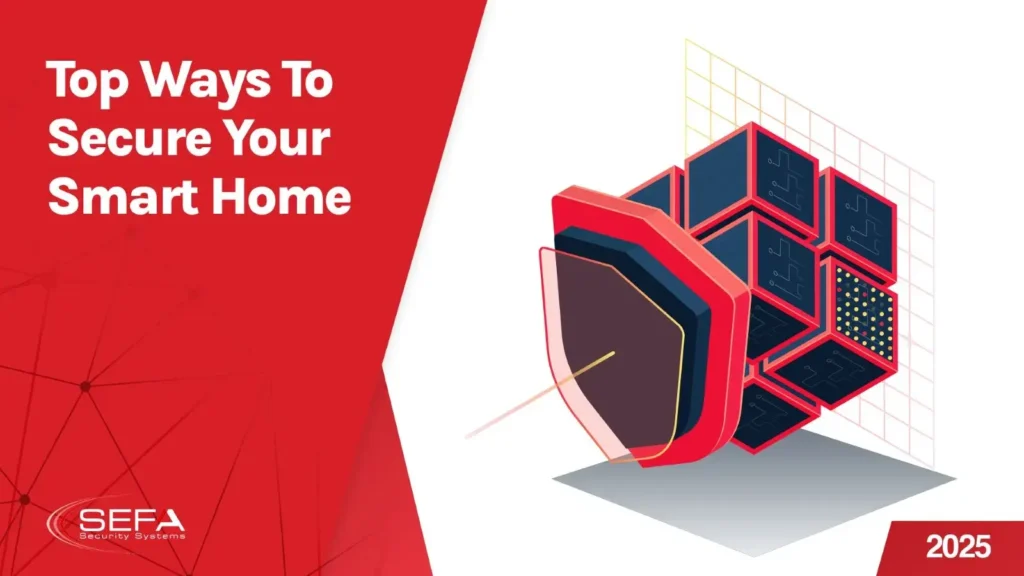
Smart homes are rising fast in the UAE, offering better comfort, convenience, and energy control. But with every new connected device, there is a new risk. If your home automation system isn’t secure, it can be an open door to hackers even if you think you’re not a target.
As an ELV integrated security systems company, we have spent years helping clients design and install secure, reliable smart home systems.
Based on our hands-on experience and global best practices, here’s what every homeowner needs to know to keep their smart home protected in 2025 and beyond.
Why You Must Secure Your Smart Home Equipments
Most home automation devices like smart locks, thermostats, or cameras connect through the internet or local network. If hacked, these devices can:
- Unlock your front door
- Monitor your home through cameras
- Hijack your Wi-Fi for criminal activity
- Leak personal or financial information
Most hackers don’t even target specific homes. They run automated attacks looking for any device that’s weakly protected. If one is found, your smart home ecosystem could be the next target.
18 Proven Ways to Secure Your Smart Home Systems
Our goal is to help you enjoy all the benefits of home automation without compromising safety. Here are 18 detailed, actionable tips every UAE household should follow to secure their smart home system in 2025.
1. Never Expose Devices Directly to the Internet
Many people unknowingly expose their smart devices to the public web using port forwarding or open APIs.
Instead, set up a secure VPN to access your system remotely. This hides your devices behind encrypted walls, making it nearly impossible for attackers to find and breach them.
2. Use a Separate Network or VLAN for Smart Devices
Keep your IoT devices on a dedicated network separate from your main computers, phones, and business systems.
For example, if a smart bulb gets hacked, this setup prevents the hacker from accessing your sensitive files or personal data on the main network.
3. Disable UPNP to Prevent Firewall Bypasses
UPNP (Universal Plug and Play) allows smart devices to open their own ports through your router leading to a massive security risk.
Disable UPNP in your router settings so that all traffic is manually controlled and monitored.
4. Keep Firmware and Apps Updated
Outdated software is one of the biggest reasons devices get hacked.
Regularly check for firmware updates on:
- Smart devices (thermostats, locks, bulbs)
- Your router
- Home automation hubs like SmartThings or Home Assistant
Don’t worry our smart home automation system Company in Dubai also configure automatic firmware updates to keep your devices secure and up to date during installations.
5. Use Strong, Unique Passwords Across Devices
Each smart app and device must have its own password preferably at least 12 characters long and not reused anywhere else.
Examples of Non-Secure Passwords:
These are weak, easy to guess, and often found in breach databases:
- 123456
- password
- qwerty123
- homeautomation
- john2025
Use a secure password manager to store credentials and enable biometric login for extra safety.
Examples of strong & Secure Passwords:
These are strong, harder to crack, and recommended:
- T$k92!zA1@bR7fXw
- Myp@ss_2025$Safe
- G#9pLm!2qV&xNt7E
- A7!dXe_3Lp%ZmR9q
- xY#3@z!Wq82tNmK9
- xY#3@z!Wq82tNmK9
Tip: Use a password manager like Bitwarden, 1Password, or LastPass to create and store these safely, no need to remember them all.
6. Enable Two-Factor Authentication (2FA)
Always turn on 2FA wherever possible. This adds an extra layer of protection in case your password is stolen.
Apps like Google Home, Amazon Alexa, and smart security systems often support this feature—make sure it’s active.
7. Limit Cloud Access and External Connections
If your device works locally (within your home network), there’s often no need to allow it to connect to the cloud.
Block internet access on:
- Smart TVs or IP cameras that don’t need it
- Devices you control via a local hub
- Systems with known vulnerabilities
This can be done via router firewall rules or app settings.
8. Buy Trusted Devices with Ongoing Support
Avoid no-name brands that offer no firmware updates or support. They might be cheaper but pose major risks.
We recommend brands like:
- Google Nest
- Aqara
- Ring
- TP-Link (Kasa)
- Fibaro
- Shelly
These companies consistently patch security issues and follow industry standards.
9. Group Devices by Room and Function with Local Control
Organize devices into logical groups within your automation system. Avoid granting all-access permissions to every app.
For example:
- Your smart kitchen appliances don’t need to connect to your door locks
- Bedroom lights shouldn’t be controllable by your security app
Smart grouping improves usability and isolates risk.
10. Secure Your Wi-Fi Network with WPA3 and a Guest SSID
Your home Wi-Fi is your first line of defense.
Secure it by:
- Using WPA3 encryption (or WPA2 at minimum)
- Changing default router usernames and passwords
- Disabling remote admin access
- Setting up a Guest SSID for visitors
We help our clients configure these best practices during system installation.
11. Monitor Network Activity for Suspicious Behavior
Use router logs, network monitoring tools, or advanced systems like Ubiquiti or pfSense to monitor device traffic.
Look out for:
- Devices sending too much data
- Unusual connection times (e.g., 3 AM)
- Outbound connections to unknown domains
This helps detect silent breaches before damage occurs.
12. Avoid Over-Automation That Bypasses Security Layers
Convenience is important, but don’t over-automate critical systems.
For example, never automate:
- Disarming alarms when your phone connects to Wi-Fi
- Unlocking doors via voice command without confirmation
- Opening garage doors on simple triggers
These automations can be easily abused or misfired.
13. Physically Secure Smart Devices
Not all threats are digital. Smart door locks, motion sensors, or outdoor plugs can be tampered with physically.
Keep control panels inside, lock access to hubs, and mount external devices out of easy reach. Use tamper alerts where available.
14. Plan Your System Around Security First
Start with a secure foundation rather than adding it later.
Sefa’s smart home planning always includes:
- VLAN-based network architecture
- Brand and device compatibility checks
- Cloud dependency assessment
- Emergency fail-safes (e.g., manual lock override)
- Recovery and reset protocols
A well-planned ELV system is not only smart but smartly protected.
15. Audit App Permissions and Authentication Flow
Reddit users mentioned shady app behavior—like apps asking for Amazon credentials without using secure SSO pages.
What to do:
- Always check whether an app is redirecting you to official login pages (e.g., Amazon, Google).
- Don’t enter credentials into unfamiliar or popup forms.
- Read app permissions carefully before installation.
This avoids phishing and credential theft within trusted ecosystems.
16. Beware of Default/Shared Credentials in Devices
Some users referenced IoT botnets like Mirai that exploited factory-default logins.
Your action:
- Change all default usernames and passwords during setup.
- Avoid devices that don’t let you update login credentials.
Even obscure devices (like HVAC controllers or smart aquariums) have been used to breach networks.
17. Use Intrusion Detection Systems (IDS) for Large Installations
Tech-savvy Redditors mentioned IDS/IPS (like Snort or pfSense) to flag malicious traffic.
In advanced setups, it’s smart to:
- Run IDS on your router or firewall.
- Use domain-based filtering to block malware communication.
- Enable IP reputation filtering.
This level of security is ideal for larger villas, commercial smart buildings, or high-risk users in the UAE.
18. Categorize Threats by Proximity & Access
One user organized threats into:
- Physical access (inside your home)
- Proximity-based (nearby attackers on Wi-Fi)
- Remote threats (internet-based)
This mindset helps prioritize where to focus:
- Secure front-door devices from tampering.
- Encrypt local wireless traffic.
- Block unnecessary online access.
You can use this strategy when planning and auditing smart home setups.
Final Thoughts
Securing your smart home system isn’t optional, it’s a must. Whether you’re in Dubai, Abu Dhabi, or anywhere in the UAE or globe, the rise in connected living must go hand in hand with stronger cybersecurity habits.
We don’t just install smart devices, we design entire smart ecosystems built for long-term privacy, control, and peace of mind. Contact us for booking your free home survey.


